|
Docol©c
| Quick Guide Create Account |
Enhanced Docol©c-Report 2012
In September 2012 an updated Docol©c-Report was released. Most of the main structure and layout of the report stayed mostly the same, but enhancements provide a better overview of the results as well as an easier navigation within the report. In the following we present the improvements of the new Docol©c-Report in detail.
Highlighting of Found Sentences
The found sentences are highlighted within the original layout of the document as before in the old report. However, in the new Docol©c-Report each sentence is colored according to the amount of similarity. Sentences with only a few similar words are colored in yellow, sentences with some similar words are colored in light orange and sentences with several similar words are colored in orange. By clicking on a colored sentence a red box providing more details about the found sentence will appear. Each similar word is highlighted by a bold face within this box.

Different colors according to the amount of similarity
Overview and Navigation Bar
The header of the Docol©c-Report is enhanced by a new overview bar that provides an overview of the results found in the document. The left boundary of the bar corresponds to the beginning of the document and the right boundary to its end. This bar contains one vertical colored line for each sentence found within another document. Thus, it can easily be seen if the found sentences are spread over the whole document or if the found sentences concentrate on certain parts of the checked document. The colors used for the vertical lines are the same as those used within the text of the checked document.
Overview bar indicating that several sentences were found in other documents
The overview bar can also be used for navigating within the Docol©c-Report. Any click on the bar will lead directly to the corresponding position in the document. Additionally, when scrolling down, the bar appears in the bottom left-hand corner of your browser window for further navigation within the report.
When clicking on the number of found sentences, the corresponding sentences will be highlighted within the text of the document as well as in the overview and navigation bar.
Overview bar with highlighted sentences
On the left side of the navigation bar a button is shown that provides an easy navigation to the beginning of the Docol©c-Report. The navigation bar can also be hidden by clicking on the button on the right hand side that toggles the visibility of the navigation bar.
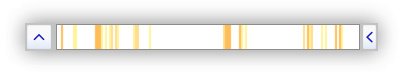
Navigation bar, shown in the bottom left-hand corner of the browser window
Hiding Results with Low Relevance
Reference documents in which only one sentence was found are hidden in the list of reference documents by default. Only the number of hidden reference documents is shown at the end of the list. By clicking on this number, these documents can be shown in the list again.
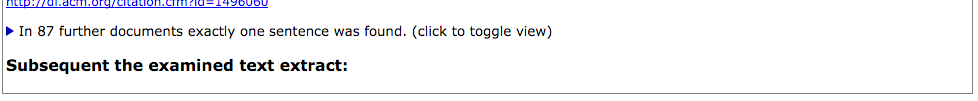
Hidden results with low relevance
Further Enhancements of the Docol©c-Report
In addition to the visible changes there are further enhancements of the report and the plagiarism search. An enhanced text analysis provides a more extensive search for similarities and each sentence is checked in greater detail which provides better results. These enhancements made the previously used fuzzy search unnecessary so that it was removed. Also some other options were removed from the account preferences.
With the new Docol©c-Report the similarity checks are made solely on the basis of the sentences of the document. This results also in a different reference value for the percentage of found fragments given in the old report. In the new Docol©c-Report only the number of searched and found sentences is given as well as their percentage. Due to different reference values the percentage values given in the new report are comparable to the values given in the old report only to a limited extent. Especially in case of documents with a high amount of fuzzy search results in the old report, this percentage will decrease in the new Docol©c-Report. For documents that used to show a low amount of fuzzy search results, the percentage will increase for most documents. First tests have shown that the percentage will increase by 4% on average.